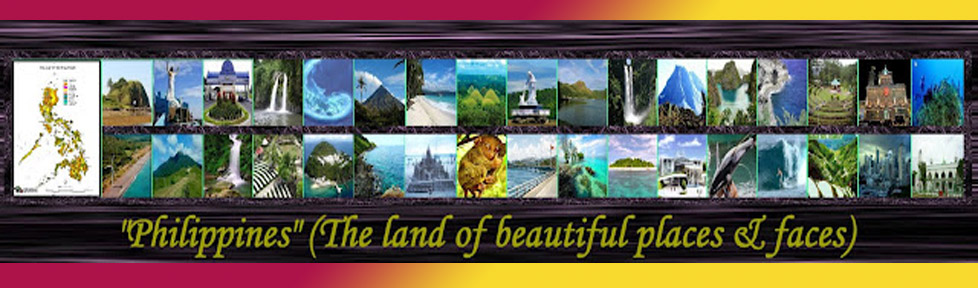Another lesson I have learned in Photoshop is “Wrap a texture or pattern around an Object”
The effect is almost the same as combining photo and text but this time it involves the Distort/Displace filter.
Here are the steps/process in wrapping a texture or pattern around an object:
Step 1: Open the first (for distortion and wrapping image)
Step 2: Open the 2nd image (to be wrapped) remove the background. Copy this to the fist document.
Step 3: Copy & Paste this to the first Document
Step 4: You now have 2 Layers
Step 5: Image – Adjustments – Desaturate
Step 6: At this point: Duplicate the layers to avoid stepping backward later
Step 7: Image – Adjustments – Levels
Step 8: Adjust to eliminate the Gray and increase saturation
Step 9: Blur –Gausian Blur (set between 3 to 10)
Step 10: Save this as the distortion map
Step 11: Move and deactivate the adjusted & blurred layer/ activate the desaturated copy and move between the flagLayers
Step 12: Filter – Distort – Displace
Step 13: Load the Displacement map (the file saved earlier)
Step 14: This will change the Flag (Distorted Map)
Step 15: Activate the target image (to be wrapped) Click Control + icon to load the image
Step 16: Activate the distorted layer; Hold down the Vector Mask Icon
Step 17: Change the blending mode to Overlay
Step 18: Activate the Background layer
Step 19: Adjust the opacity and fill
Step 20: Apply Hue and Saturation
Step 21: Save the Image if you are satisfied with the result
Have a nice day and God Bless!
.