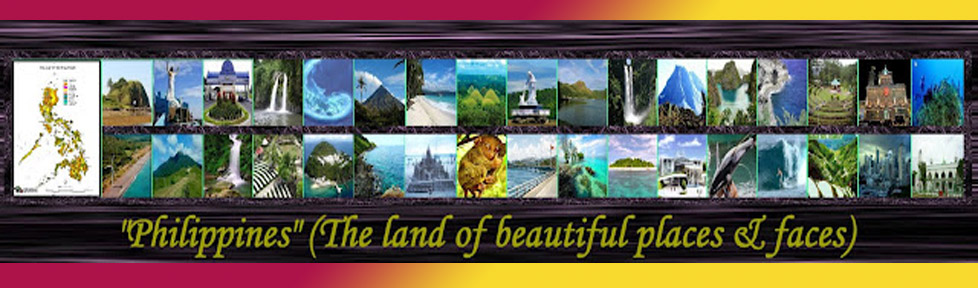When God created the universe, He gifted the all his creations, living and non–living; place to stay, purpose to exist and abundance of resources to for nourishment. Man was given extra-special attributes being created in his own image and likeness. Man wan is the highest form of creation. Given the brain to think, analyze, process, convert, discover, perform, and most of all free will to choose his path.
Because of this freedom, man went to the extremes of discovery, development, invention, production and implementation which lead to distraction and deterioration of mother earth rather than make it a better and enticing place to live in. Distraction was not limited and confined to the planet we call mother earth but extended to the resources made available to man as free and abundant. These free resources are air, water, space, sunshine and food. Yes, these are necessities for our existence and integral part in in beauty and wellness.
God is so good and generous; He has given us all these necessities for free! But because of our own doings, abundance became scarce. We have to buy mineral water for assurance that we are not taking in contaminated water. We have to go out of metro to breathe fresh air. We cannot prolong our exposure to the sun because of the thinning ozone layer. Fast & instant food is all over tempting us and craves to have them for lunch, snacks, dinner, etc. We can’t afford to get enough sleep because we are usually caught up in traffic on the way home from the office and we have to watch our favorite late night show on TV.
To get a better understanding how all these affect us, we need to review the benefits we derive from them.
- Water
- Transports nutrients and oxygen into cells
- Protects our vital organ
- Moisturizes the air in lungs
- Helps our organs to absorb nutrients better
- Regulates body temperature
- Helps with metabolism
- Detoxifies
- Protects and moisturizes our joints
2. Fresh Air
- Fresh air is good for digestion.
- Improves blood pressure and heart rate.
- It makes you happier.
- Strengthens immune system.
- Fresh air cleans lungs.
- Gives more energy and sharper mind.
3. Sunshine
- Reduce risk of Type 2 diabetes.
- Reduce cancer risk.
- Strong bones for better bone health.
- Lower blood pressure.
- Reduce stroke risk.
- Sleep better
- Protect eye health
- Boost immunity
- Improve metabolism
4. Food
- Next to air and water, food is needed for all living things to survive. Man does not only need food but good food or good diet.
- Weight Control
- Immune System Health
- Heart Health
- Energy
5. Rest/Sleep
- Why good and enough sleep is important?
- Most People Are Exhausted. Fatigue is epidemic.
- All Healing Requires Extra Sleep.
- Cleansing and Rebuilding the Body Require Energy.
- Elimination of toxins,
- Most Emotional Processing Occurs During Sleep.
- Spiritual development
Not being able to maximize the benefits or just even the minimal balance requirements of our body we need to do something to restore the balance. There are lots of ways to do these but we have to spend not only so much time but money. Taking food supplements, taking diet pills, doing some strenuous exercises which most of the time are not effective or they don’t do much because we lack patience in following them.
What are the cheapest and easiest ways to restore the balance in our body to keep healthy?
The answer will also be using the five (5) necessities: water, air, food, sunshine & sleep in doing and performing; Detoxification, Breathe Thin exercises, Therapy & Massage, Alternative & Traditional Medicine and Healthy Recipes.
Please subscribe to the mailing list to get a free copy of the Ebook.
“Detoxify Yourself ” will be sent out in 5 parts:
- Part I – What is Detoxification
- Part II – Baking Soda & Water Detoxification
- Part III – Salt Water Flushing & Kidney Cleanse
- Part IV – Liver & Gall Bladder Detoxification
- Part V – Guides & Tips to Detoxification