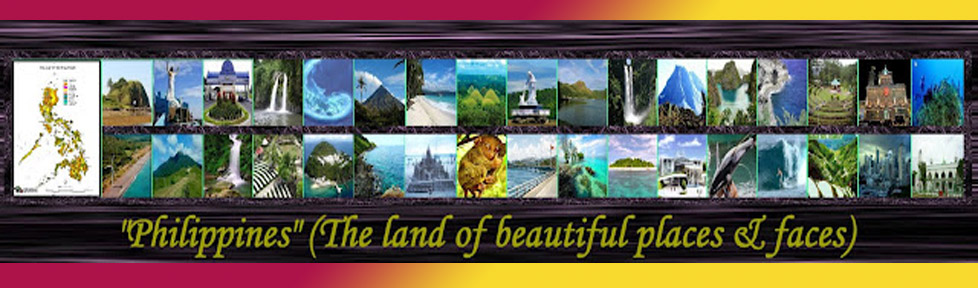I had signed up to various email accounts in the past but when I found Gmail I decided to transfer most of my communications to this account. There are various reasons why you should consider using Gmail.
Creating an account with Gmail is free and easy. Just go to “Create new Google Account” and fill up the information and you will be taken to a page which you need to verify your account
It’s user friendly with a lot of additional features aside from sending emails such as chats, photo sharing, blogging, calendar, etc.
Inbox– Where you’ll find images sent to you.
Theme/Appearance
Gmail comes with various themes where you can choose and change by clicking on the gear icon on the upper right side. You just choose and tap any of the available themes and it will be applied to your settings.
Signature
Gmail also allows you to affix you signature on every emails sent. You can configure this by clicking on the gear icon then setting and will take you to the “General Page” where you can set up your account including “signature”.
There are ways to classify your emails to avoid clutters in your inbox and messages can be easily find later
You can use labels and folders to distribute important emails by creating different categories based on the sender, topics, interest, places, links and much more.
You can prioritize or star messages.
Archive– If you don’t want to delete emails you can put them on archive and you’ll still be able to find them later in the “ALL MAIL” section.
Delete messages which you think have no use or some spam emails that have gotten through can be easily deleted.
Compose – want to send/draft and email? Just tap this section and you can start writing any messages you want.
Draft – All messages/emails composed but have not been sent go to this section or menu which you can edit and send anytime.
Sent mail– All messages you have sent out all arrange according to your preferences.
Labs is a testing ground for experimental features that aren’t quite ready for primetime. They may change, break or disappear at any time. Still can be of help as long they are still working and functioning. Samples of Gmail Labs are Canned Responses and Undo.
“UNDO” – Had a change of mind in sending emails and messages? This is a good one, just be quick in clicking the undo before sending can be completed.
CANNED RESPONSES – Do you want to save time typing the same messages to different people? Canned responses is the answer. You can draft as many as you want and save them for later recurring replies.
Here is a sample of a job application letter I sent earlier:
April 10, 2013
Mr. Ian G. Walsh
General Manager
Gemsearch Australia Pty. Ltd
Dear Mr. Walsh,
I’ve seen your advertisement in SA News that you are in need of Virtual Assistant.
My experiences in a traditional and real office environment plus a 3 year stint as online accountant and general administrator for an Australian company have given me an inspiration to apply for the position.
I have various experiences particularly in accounting, finance and management. I am proficient in all phases of accounting, preparation of feasibility studies and business plans, financial reports & analysis. I am familiar with Peachtree, Quickbooks, MYOB, XERO and Netsuite accounting software. I’ve learned and mastered most MS application such as; Word docs, Powerpoint and Excel. Through the years I have been used to email and chat management, social media and other online tools.
At present I am on training with Sacred VA Institute to further increase my knowledge and skills to be one of the best VA in the world. Although just halfway on the courses, I have already learned so much from the assignments and activities.
Attached herewith is a copy of my resume. Hoping you’ll find my qualifications suitable for your VA requirements and be given a fair chance to work with you.
Hope to hear from you soon.
Thank you very much.
Sincerely,
ASR
This is how it looks on the Recipient’s email: