Being a VA you need to be organized. With the variety and diversity of the jobs that can be assigned timeliness and organization is a must.
Worry no more! GClendar is on the rescue. You can now update not only your own calendar but also that of your clients. Most executives and business people don’t have time to update or log their schedules, meeting s, appointments and activities.
What can you do within the Google Calendar?
- Share your schedule – let your co-workers, family, and friends see your calendar, and view schedules that others have shared with you. When you know when everyone is free or busy, scheduling is a snap
- Get your calendar on the go – with two-way syncing to your mobile phone’s built-in calendar or a mobile version of Google Calendar that’s made for the small screen, you can access your calendar while you’re away from your desk.
- Never forget another event again – customizable reminders help you stay on schedule. You can choose to be notified by email or get a text message sent right to your mobile phone.
- Send invitations and track RSVPs – invite other people to events on your calendar. Guests can RSVP to your events by email or via Google Calendar.
- Sync with your desktop applications – access your calendar however and whenever you want by syncing events with Apple iCal and Mozilla Sunbird.
- Work offline – know where you’re supposed to be even when you don’t have internet access. With offline access, you can view a read-only version of your calendar no matter where you are.
- Most of all it’s free and all you need is a Google account and is accessible right within the Gmail.
Background Image – Personalized your calendar by putting your favorite photo or an image from the web in the background.
- Click the “Gear Icon” at the upper right of your calendar.
- Choose “Labs“.
- Enable “Background Image“. Then “Save“.
- From “Labs”, go to “General” and click it.
- Look for “Calendar Background” and upload the image you want displayed on your calendar.
Other calendar features are:
- Next Meeting – This is a countdown timer that lets you see the next scheduled event or task on your calendar.
- World Clock – Make sure you choose the appropriate time to schedule a chat with people from the other side of the world. This feature lets you see who among your clients are sleeping while you are working.
- Year View – A quick view of the whole year is a must if you are scheduling future events.
- Event Flair –There are several icons which you can use to represent an event on your calendar. It is like putting tags or labels to your messages.
- Event Attachments – This feature will save you time writing an event description. You may simply attach the document, spreadsheet or presentation you are working on.
- Reminders and Notifications – Google Calendar will not let you miss an important event or task. This feature offer you options on how you want to be notified of upcoming events specified on your calendar.
Find your calendar’s address
To get your calendar’s address, please follow these steps:
- In the calendar list on the left side of the page, click the down-arrow button next to the appropriate calendar, then select Calendar settings.
- In the Calendar Address section, click the XML or HTML button. A pop-up window with your calendar’s public URL will appear.
- Use this URL to access your calendar information.
To export your calendar in iCalendar format, select the ICAL button and click the displayed URL to obtain an ICS file containing your calendar data.
You can change the amount of information available at your calendar’s address (Calendar Address) by clicking the Change sharing settings link.
Share Calendar -By sharing calendar(s), your friends, classmates or co-workers can view schedules which can make coordination much easier.
Embed Calendar – Sharing your calendar can also be done by embeding it on your site. Look for the Embed Code. Copy and paste it on your site.
Customize your Google Calendar
Click ”Customize the color, size and other options“. You’ll find it just above the ‘embed code’. There are several options available on how you want your calendar shown including the width, height and background color.
=========***
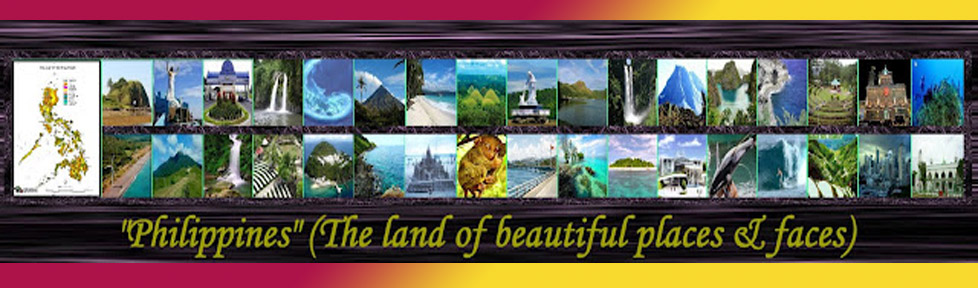





Heya i am for the primary time here. I found this board
and I find It really helpful & it helped me out a lot. I am hoping
to present one thing back and aid others such as you aided me.
I have been exploring for a bit for any high quality
articles or blog posts on this kind of house . Exploring in Yahoo I at last stumbled upon
this website. Studying this information So i am satisfied to show that I’ve a very excellent uncanny feeling I found out just what I needed. I such a lot for sure will make certain to do not forget this website and give it a look on a relentless basis.
What’s up to all, how is all, I think every one is getting more from this web page, and your views are pleasant designed for new visitors.
Hi every one, here every one is sharing these experience, thus it’s fastidious to read this web site, and I used to go to see this web site daily.
Nice post. I learn something new and challenging on blogs I stumbleupon on
a daily basis. It will always be interesting to read content from other writers
and use a little something from other web sites.
Very good post! We will be linking to this particularly great article
on our website. Keep up the good writing.
I’m not that much of a internet reader to be honest but your blogs really nice, keep it up!
I’ll go ahead and bookmark your site to come back later on. Many thanks
Right here is the perfect web site for anyone who really wants to understand this topic.
You understand a whole lot its almost tough to argue with you
(not that I personally would want to…HaHa). You definitely put
a brand new spin on a topic that’s been written about for a long time. Wonderful stuff, just wonderful!
My brother suggested I might like this web site.
He was once totally right. This submit truly made my
day. You cann’t imagine just how so much time I had spent for this info! Thank you!
hi awesome topic
Hi there! Someone in my Myspace group shared this website with us so I
came to give it a look. I’m definitely loving the information. I’m book-marking and will be tweeting this to my followers!
Terrific blog and great style and design.
Hello there! This blog post could not be written
much better! Looking through this post reminds me of my previous roommate!
He always kept talking about this. I’ll send this information to him. Pretty sure he will have a very good read. Thanks for sharing!
hello awesome Blog wayfair coupon code http://www.prweb.com/releases/Wayfair/Coupon/prweb10751023.htm
hi awesome Blog
I have been surfing online more than 3 hours today, but I by
no means discovered any attention-grabbing article like yours.
It’s pretty price sufficient for me. Personally, if all webmasters and bloggers made excellent content as you probably did, the net can be a lot more helpful than ever before.