Sending bulk attachments in your emails can now be lessen or eliminated with the development of Google Drive apps. Itlets you store and access your files anywhere — on the web, on your hard drive, or on the go. Here’s how it works:
Install Google Drive on your computer
- Go to http://drive.google.com.
- Click the Download Google Drive for your PC button.
- Open google drive sync.exe to automatically install and start Google Drive on your PC. (You may receive a warning that Google Drive is an application downloaded from the Internet. Click the Open button.)

- Enter your Google Account username and password in the window that opens. This will be the account associated with Google Drive for your PC.
- Complete the installation package instructions.
- Launch Google Drive for your PC from the Start menu.
- Drag files and folders into your Google Drive folder to begin syncing items to My Drive (part of Google Drive on the web).
- Now your files go everywhere you do. Change a file on the web, on your computer, or on your mobile device and it updates on every device where you’ve installed Google Drive. Share, collaborate, or work alone with your files
Meet your Google Drive: List
Meet your Google Drive: On Grid
About third-party apps on Google Drive
Google Drive works with an increasing number of apps that you can install from the Chrome Web Store. With these apps you can edit images and videos, fax and sign documents, manage projects, create flow charts, and more. No matter how many Google Drive apps you’ve installed, you can access all of your files in a single place: Google Drive on the web.
Here’s what you can do with Google Drive apps:
- Access and open files in Google Drive
- Create new files through the app
- Access Google Drive files from an app outside of Google Drive
- Save a file to Google Drive from an app outside of Google Drive
- Share any file type, including files created with a Google Drive apps
Here are the links to my Google Drive files:
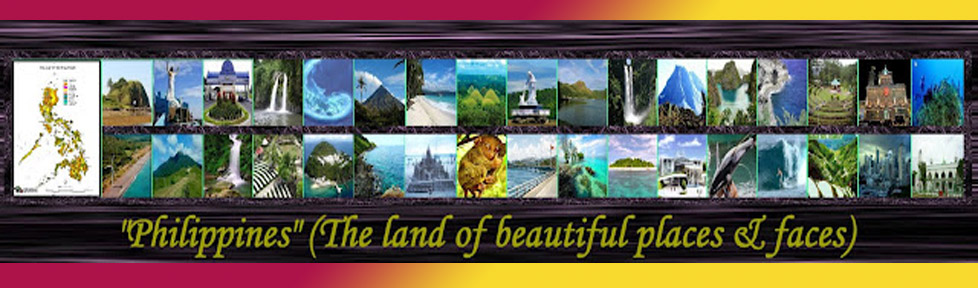





Magnificent beat ! I would like to apprentice while you amend
your site, how can i subscribe for a blog web site?
The account aided me a appropriate deal. I were a little bit familiar of this your broadcast provided vibrant clear concept
It’s really a nice and helpful piece of info. I am happy that you shared this helpful information with us. Please stay us informed like this. Thank you for sharing.
Admiring the time and effort you put into your blog and detailed information you offer.
It’s nice to come across a blog every once in a while that isn’t the same unwanted rehashed material.
Excellent read! I’ve saved your site and I’m adding your RSS feeds
to my Google account.
Greetings from Carolina! I’m bored to death at work so I decided to browse your website on my iphone during lunch break. I really like the knowledge you present here and can’t wait to take a look
when I get home. I’m shocked at how quick your blog loaded on my mobile .. I’m not even using WIFI, just 3G .
. Anyways, wonderful blog!
Good way of explaining, and pleasant paragraph to obtain information concerning my presentation subject matter,
which i am going to deliver in college.
When I initially commented I clicked the “Notify me when new comments are added” checkbox and now each time a comment is added I get three emails with the
same comment. Is there any way you can remove me from that service?
Thanks!
Great items from you, man. I have be mindful your stuff previous to and
you are just extremely fantastic. I really like what you’ve received right here, certainly like what you’re
stating and the way in which in which you say it.
You make it entertaining and you still care for to keep
it wise. I cant wait to read far more from you. This is
really a tremendous website.
Pretty nice post. I just stumbled upon your blog and wished to say that I have really enjoyed surfing
around your blog posts. In any case I’ll be subscribing to your rss feed and I hope you write again very soon!
Everything on this site is worth looking at, I received two offers in only one week
When I first saw this title “Google Drive Basics†| Philippines: “The beauty within” on google I just whent and bookmark it. Heya i am for the first time here. I came across this board and I find It really useful & it helped me out much. I hope to give something back and aid others like you aided me.
uMwAlaq
Excellent weblog right here! Additionally your site loads up very fast! What web host are you the usage of? Can I am getting your affiliate hyperlink to your host? I want my web site loaded up as fast as yours lol
FREE job search submission, careeer resources, resume board and great FREE resources to help you with cover letters, resumes and interviews. This site is worth submitting on, I have been on their list for two weeks and had three interviews. Check it out for sure.
Hi there, I discovered your web site via Google while searching for a related matter, your website got here up, it appears great. I have bookmarked it in my google bookmarks.
Thanks alot for the info, this is really helpful information. I have a client also doing Pilates. You might want to check out her website at pilates body
Thank you a bunch for sharing this with all folks you really know what you’re talking about! Bookmarked. Kindly additionally seek advice from my site =). We will have a hyperlink exchange contract between us!
Hello, you used to write great, but the last several posts have been kinda boring¡K I miss your tremendous writings. Past few posts are just a bit out of track! come on!
Wow, superb blog layout! How long have you been blogging for? you make blogging look easy. The overall look of your website is magnificent, as well as the content!. Thanks For Your article about “Google Drive Basics†| Philippines: “The beauty within” .
Normally I do not learn post on blogs, but I wish to say that this write-up very forced me to check out and do it! Your writing style has been amazed me. Thank you, very nice post.
Pingback: Autoapprove List
Pingback: island packet
Pingback: come here
Pingback: Goto here
Pingback: Goto here
Pingback: well
Pingback: Come here
Pingback: become
Pingback: Com
I not to mention my buddies have already been viewing the great tricks located on your website and then before long got a horrible suspicion I had not thanked the website owner for them. Those men happened to be as a consequence happy to see all of them and now have quite simply been using these things. Thanks for getting considerably helpful and also for obtaining certain remarkable tips most people are really eager to learn about. My very own sincere apologies for not expressing appreciation to you sooner.
Pingback: clawson motorsports
Pingback: My Homepage
101859 766429appreciate the effort you put into finding us this data. Was looking on google and identified your post randomly. 914731
“Wow, marvelous blog layout! How long have you been blogging for? you made blogging look easy. The overall look of your site is magnificent, let alone the content!. Thanks For Your article about Quen Somos ? | grupo de consumo responsable .”